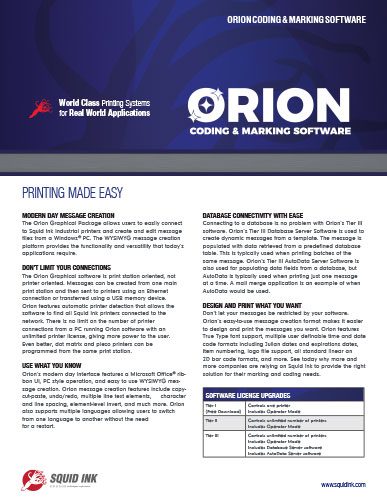Orion Software
- Design and edit message from a PC and transfer files to a printer via Ethernet or USB connection
- WYSIWYG message creation
- Create many types of barcodes in your messages from Code 39, Interleaved 2 of 5, DataMatrix, QR, and many more
There is a 32-bit version that will run on both 32-bit and 64-bit versions of Windows.
There is also a 64-bit version that will only run on 64-bit versions of Windows. This version of Orion is better suited for creating messages with logos that will be printed with a Gemini printer because they typically require more memory. This version is also required if you have the 64-bit version of Microsoft Office installed.
Hashes:
MD5 – D2EAED35B93A556794D3CEF1E9DF819E
SHA-256 – 621A9EB2260A14280AEFF1E796030C6325833A4C6E7813D8244E237CBE56F95D
Hashes:
MD5 – 4FDF356BABA702DB75A7B462ACBD43F7
SHA-256 – EEA92EB5C9669B2DD5AC6B00558CAB6EB5BF141FF3AB56977F99B7AC73AB1242
Don’t Limit Your Connections
The Orion Graphical software is print station oriented, not printer oriented. Messages can be created from one main print station and then sent to printers using an Ethernet connection or transferred using a USB memory device. Orion features automatic printer detection that allows the software to find all Squid Ink printers connected to the network. There is no limit on the number of printer connections from a PC running Orion software with an unlimited printer license, giving more power to the user. Even better, dot matrix and piezo printers can be programmed from the same print station.
Use What You Know
Orion’s modern day interface features a Microsoft Office® ribbon UI, PC style operation, and easy to use WYSIWYG message creation. Orion message creation features include copy-cut-paste, undo/redo, multiple line text elements, character and line spacing, element-level invert, and much more. Orion also supports multiple languages allowing users to switch from one language to another without the need
for a restart.
Database Connectivity With Ease
Connecting to a database is no problem with Orion’s Tier III software. Orion’s Tier III Database Server Software is used to create dynamic messages from a template. The message is populated with data retrieved from a predefined database table. This is typically used when printing batches of the same message. Orion’s Tier III AutoData Server Software is also used for populating data fields from a database, but AutoData is typically used when printing just one message at a time. A mail merge application is an example of when AutoData would be used.
Design And Print What You Want
Don’t let your messages be restricted by your software. Orion’s easy-to-use message creation format makes it easier to design and print the messages you want. Orion features True Type font support, multiple user definable time and date code formats including Julian dates and expiration dates, item numbering, logo file support, all standard linear an 2D bar code formats, and more. See today why more and more companies are relying on Squid Ink to provide the right solution for their marking and coding needs.
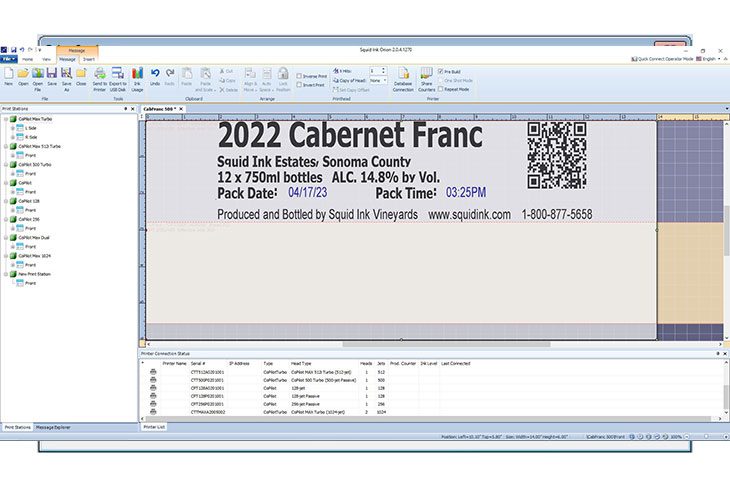
Orion’s easy to use graphical interface running on Windows® PC.
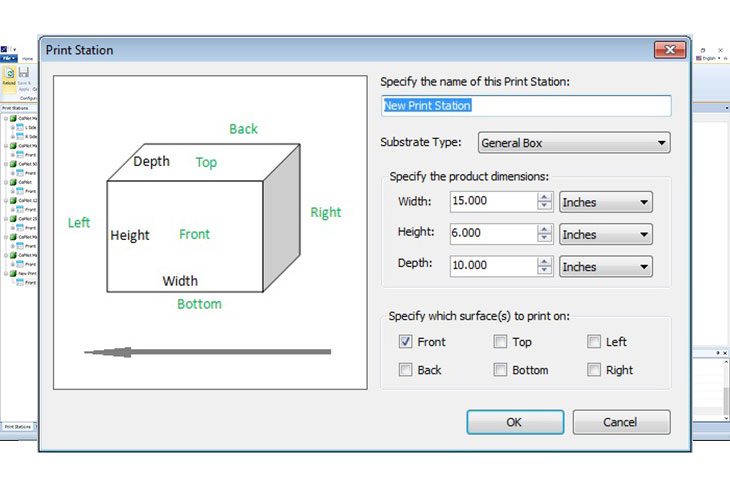
Orion’s simple to use printer configuration makes it easy to set up a new printer location to your application.
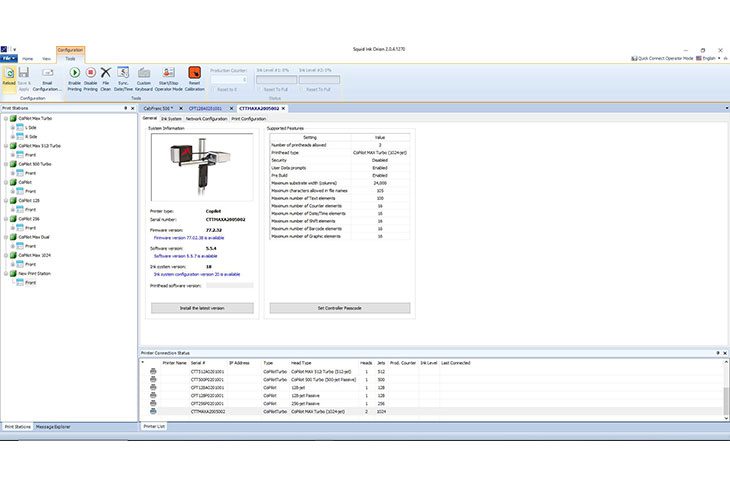
There is no limit to the number of printer connections from a PC running Orion software with a Tier II license.
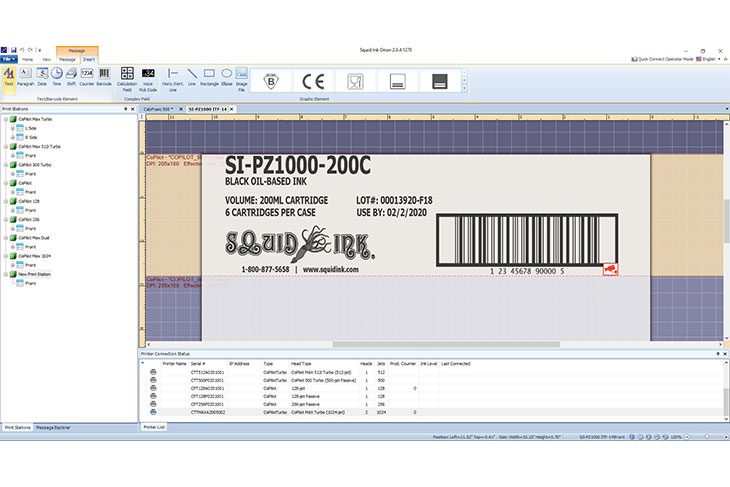
The WYSIWYG message creation platform provides the functionality and versatility today’s applications require.
Squid Ink is a GS1 US Solution Partner, dedicated to helping businesses implement GS1 standards
BENEFITS OF ORION CODING & MARKING SOFTWARE
- Design and edit message from a PC and transfer files to a printer via Ethernet or USB connection
- WYSIWYG message creation
- Create many types of barcodes in your messages from Code 39, Interleaved 2 of 5, DataMatrix, QR, and many more
- Most logo image files supported
- Calculate approximate ink usage of a message
- The following languages can be selected (on-the-fly): English, Spanish, German, Chinese (Simplified and Traditional), Japanese, Korean and Russian
- Orion software can be loaded on up to 3 PCs per site, additional Tier 1-Tier 3 licenses can be added on a per user basis
COMPATIBILITY
Orion is a Windows desktop application that executes on any host computer running a Windows operating system
SOFTWARE LICENSE UPGRADES
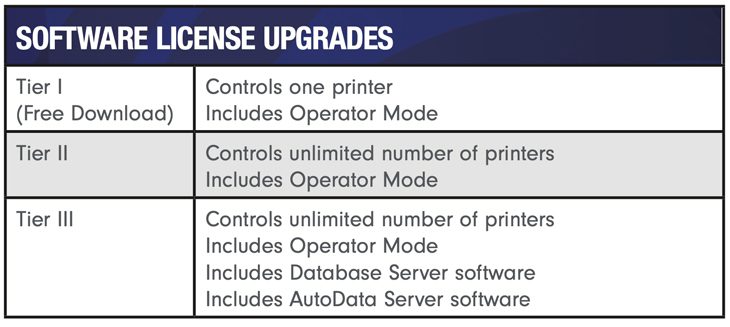
Looking for Replacement Ink Jet Inks and Fluids?

Kwik Lok® Templates
If you are using your printer to print on Kwik Lok® tags, we provide templates that allow you to easily configure Orion.
Kwik Lok® is a registered trademark of Kwik Lok Corporation.